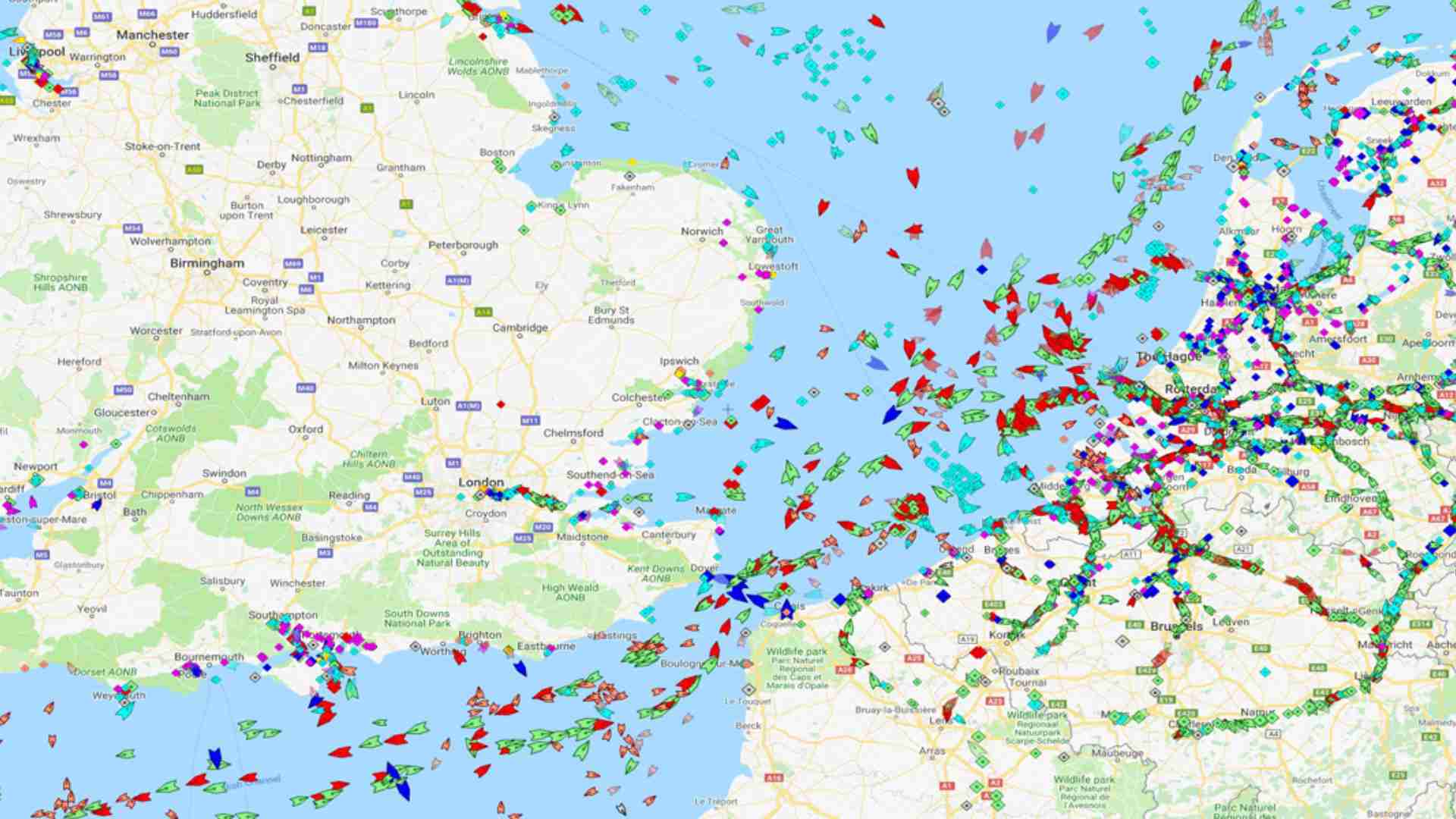Compare MarineTraffic vs. VesselFinder for ship tracking. Explore features, pricing, and coverage to choose the best platform for your needs.
In the maritime world, real-time vessel tracking is critical for professionals and enthusiasts alike. Two leading platforms, MarineTraffic and VesselFinder, dominate the industry, offering robust tools to monitor ships globally. Whether you’re a logistics manager, a fleet operator, or a hobbyist tracking vessels, choosing the right platform depends on your specific needs—be it real-time data, historical records, or fleet management tools. This in-depth comparison explores their features, pricing, coverage, and user experience to help you decide which platform deserves your subscription.
Understanding Ship Tracking Platforms
Ship tracking platforms rely on Automatic Identification System (AIS) data, which vessels transmit to share their position, speed, and other details. AIS comes in two forms: terrestrial (shore-based stations with a range of 20-30 nautical miles) and satellite (covering oceanic areas but prone to signal collisions). Both MarineTraffic and VesselFinder aggregate this data, but their sources, interfaces, and premium features differ significantly.
The choice between these platforms hinges on several factors:
- Coverage: How extensive is their AIS network?
- Features: Do they offer real-time tracking, historical data, or fleet management tools?
- Pricing: Are premium features worth the cost?
- User Experience: Is the interface intuitive for your needs?
- Purpose: Are you monitoring a single vessel, an area, or managing a fleet?
Below, we dissect each platform to provide clarity on these points.
MarineTraffic: The Data Powerhouse
MarineTraffic is a globally recognized platform known for its comprehensive data and customizable features. It serves a wide audience, from maritime professionals to casual users tracking personal vessels.
Key Features
- Real-Time Tracking: Updates vessel positions every few minutes using terrestrial and satellite AIS.
- Detailed Vessel Information: Includes ship particulars like type, dimensions, ownership, and voyage history.
- Customizable Alerts: Notifications for vessel movements, port arrivals, or deviations.
- Historical Data: Up to 2 years of voyage records for analysis.
- Satellite AIS: Premium plans unlock global oceanic tracking.
- Nautical Charts & Layers: Offers map overlays for weather, ports, and routes.
- Augmented Reality (AR): A unique mobile app feature for visualizing vessels in real-world environments.
- OnCourse App: Logs your position via smartphone GPS, ensuring visibility in AIS dead zones.
Coverage
MarineTraffic aggregates data from over 5,000 AIS stations worldwide, providing extensive terrestrial coverage near ports and coasts. Its satellite AIS, available in premium plans, extends tracking to remote oceanic regions. However, users have reported coverage gaps in certain areas, such as south of Audierne, France, likely due to limited shore-based stations.
User Interface
MarineTraffic’s interface is feature-rich, with a detailed map offering multiple layers (e.g., weather, nautical charts). Users can customize views to focus on specific vessel types or areas. While intuitive for tech-savvy users, some find it overwhelming due to the abundance of options. The mobile app, available on iOS and Android, is highly rated for its functionality and AR feature.
Strengths
- Extensive data coverage with over 5,000 AIS sources.
- Robust premium features, including satellite AIS and historical data.
- Customizable alerts and map layers for tailored tracking.
- AR feature enhances user engagement.
- OnCourse app ensures tracking in low-coverage areas.
Weaknesses
- Premium features are costly, limiting free plan functionality.
- Interface can be complex for beginners.
- Coverage gaps in some coastal regions due to reliance on volunteer AIS stations.
Pricing
MarineTraffic offers a free plan with basic tracking and limited features. Paid plans unlock advanced capabilities:
- Basic Plan: $9/month (real-time tracking, basic alerts).
- Pro Plan: $29/month (historical data, satellite AIS, advanced alerts).
- Premium Plan: $99/month (full access to all features, including nautical charts and AR).
Pricing reflects the platform’s data depth, but costs can add up for users needing satellite AIS or extensive historical records.
VesselFinder: The Fleet Management Specialist
VesselFinder is a strong contender, emphasizing user-friendliness and fleet management tools. It’s particularly favored by operators managing multiple vessels.
Key Features
- Real-Time Tracking: Frequent updates via terrestrial and satellite AIS.
- Port Arrivals/Departures: Detailed schedules for port activities.
- Fleet Management Tools: Allows grouping and monitoring of owned/operated vessels.
- Customizable Alerts: Notifications for vessel status or area-specific events.
- Historical Data: Up to 3 years of voyage records, surpassing MarineTraffic.
- Vessel Particulars: Comprehensive data on ship type, ownership, and specifications.
- Embeddable Maps: HTML code for integrating tracking maps into websites.
Coverage
VesselFinder boasts over 7,000 AIS stations, outpacing MarineTraffic in terrestrial coverage. This denser network results in fewer reported dead zones, as seen in user reports from Loctudy, France, where VesselFinder tracked vessels missed by MarineTraffic. Satellite AIS, available in premium plans, ensures oceanic coverage.
User Interface
VesselFinder’s interface is clean and intuitive, prioritizing ease of use. Its fleet management dashboard is a standout, allowing users to organize vessels into groups for efficient monitoring. The mobile app, available on iOS and Android, is free (unlike MarineTraffic’s paid app) and highly rated for its simplicity and past track data visualization.
Strengths
- Superior terrestrial coverage with over 7,000 AIS stations.
- Excellent fleet management tools for operators.
- Longer historical data (3 years vs. MarineTraffic’s 2 years).
- User-friendly interface suitable for all skill levels.
- Free mobile app with robust features.
Weaknesses
- Free plan is limited, pushing users toward paid subscriptions.
- Fewer advanced tools compared to MarineTraffic (e.g., no AR feature).
- Premium plans can be expensive for satellite AIS access.
Pricing
VesselFinder provides a free plan with basic tracking. Paid plans offer enhanced features:
- Standard Plan: $7/month (real-time tracking, basic fleet tools).
- Advanced Plan: $25/month (historical data, satellite AIS, port schedules).
- Enterprise Plan: $90/month (full access, including fleet management and alerts).
VesselFinder’s lower starting price makes it slightly more accessible, but costs rise for advanced features.
Comparative Analysis
To make an informed decision, let’s compare MarineTraffic and VesselFinder across critical metrics.
Feature Comparison Table
| Feature | MarineTraffic | VesselFinder |
|---|---|---|
| Global Coverage | 5,000+ AIS stations | 7,000+ AIS stations |
| Real-Time Tracking | Updates every few minutes | Updates every few minutes |
| Historical Data | Up to 2 years | Up to 3 years |
| Fleet Management | Basic grouping tools | Advanced fleet management dashboard |
| Customizable Alerts | Extensive options | Extensive options |
| Satellite AIS | Premium plans only | Premium plans only |
| Mobile App | Paid, with AR feature | Free, with past track visualization |
| Additional Tools | Nautical charts, weather, AR | Port schedules, embeddable maps |
| Pricing (Starting) | $9/month | $7/month |
Coverage and Data Sources
VesselFinder’s 7,000+ AIS stations give it an edge in terrestrial coverage, reducing dead zones in coastal areas like Loctudy. MarineTraffic’s 5,000+ stations are still robust but rely heavily on volunteer receivers, leading to occasional gaps. Both platforms offer satellite AIS in premium plans, but VesselFinder’s denser network makes it more reliable in nearshore regions.
Real-Time and Historical Data
Both platforms deliver near-instantaneous updates, critical for monitoring vessel movements. VesselFinder’s 3-year historical data is a significant advantage for users analyzing long-term trends, such as cargo tracking or sanctions monitoring. MarineTraffic’s 2-year limit is sufficient for most purposes but falls short for in-depth research.
User Experience
MarineTraffic’s interface is data-heavy, ideal for users who need granular control but potentially daunting for beginners. VesselFinder’s streamlined design and fleet management tools cater to operators prioritizing simplicity and efficiency. Both mobile apps are excellent, but VesselFinder’s free app is more accessible.
Pricing
VesselFinder’s $7/month starting price undercuts MarineTraffic’s $9/month, making it a budget-friendly option for basic needs. However, both platforms’ premium plans escalate quickly for satellite AIS and advanced features, requiring users to weigh costs against benefits.
Chart: Decision Flow
Below is a decision-making flowchart to guide your choice between MarineTraffic and VesselFinder.

User Insights and Community Feedback
Online discussions reveal nuanced user experiences. On platforms like Reddit and YBW forums, users highlight:
- MarineTraffic’s AR feature is a hit among enthusiasts, adding an interactive layer to tracking.
- VesselFinder’s reliability in coastal areas like Loctudy, where MarineTraffic faltered, is frequently praised.
- Coverage gaps in both platforms, often due to volunteer-based AIS stations. VesselFinder’s denser network mitigates this better.
- Historical data from VesselFinder is valued for detailed past track analysis, such as speed variations.
- Cost concerns are common, with users noting that satellite AIS is expensive on both platforms.
One user, tracking a vessel from Jersey to Loctudy, noted MarineTraffic’s failure to detect boats in certain areas, while VesselFinder succeeded. Another user emphasized MarineTraffic’s OnCourse app as a workaround for dead zones, leveraging smartphone GPS.
Choosing the Right Platform for Your Needs
Your decision depends on your specific requirements:
Choose MarineTraffic If:
- You need extensive customization, such as nautical charts or map layers.
- You value unique features like AR or the OnCourse app.
- You’re monitoring oceanic vessels and can afford satellite AIS.
- You’re comfortable with a data-rich interface and don’t mind a learning curve.
Choose VesselFinder If:
- You prioritize fleet management for multiple vessels.
- You need longer historical data (3 years) for analysis.
- You prefer a user-friendly interface and free mobile app.
- You’re tracking coastal areas where terrestrial coverage is critical.
Use Both If:
- You need maximum coverage, as combining both platforms minimizes dead zones.
- Your budget allows for dual subscriptions to leverage complementary features.
Practical Considerations
- Terrestrial vs. Satellite AIS: For port or coastal tracking, terrestrial AIS (included in free plans) is sufficient. Satellite AIS, required for oceanic tracking, is costly and prone to signal collisions.
- Vessel Types: Both platforms track non-military vessels (e.g., tankers, cargo ships, fishing boats). Specify your target vessel type to optimize features.
- Data Timeliness: Real-time data has minimal lag, but satellite AIS may have delays due to ground station downloads.
- Historical Data Needs: Assess whether 2 or 3 years of data aligns with your analysis goals.
- Budget: Free plans are adequate for casual tracking, but premium features require investment.
Conclusion
MarineTraffic and VesselFinder are both exceptional ship tracking platforms, each excelling in different areas. MarineTraffic is the go-to for data enthusiasts needing customization, satellite AIS, and unique features like AR. VesselFinder shines for fleet operators, offering superior terrestrial coverage, longer historical data, and a user-friendly experience. By evaluating your tracking purpose—whether it’s fleet management, area monitoring, or historical analysis—you can select the platform that best aligns with your needs and budget. For maximum reliability, consider using both to cover each other’s blind spots.
Happy Boating!
Share What should I subscribe to (Marine traffic or vessels finder ) with your friends and leave a comment below with your thoughts.
Read How to Choose the Right Simrad Fish Finder for Your Needs until we meet in the next article.