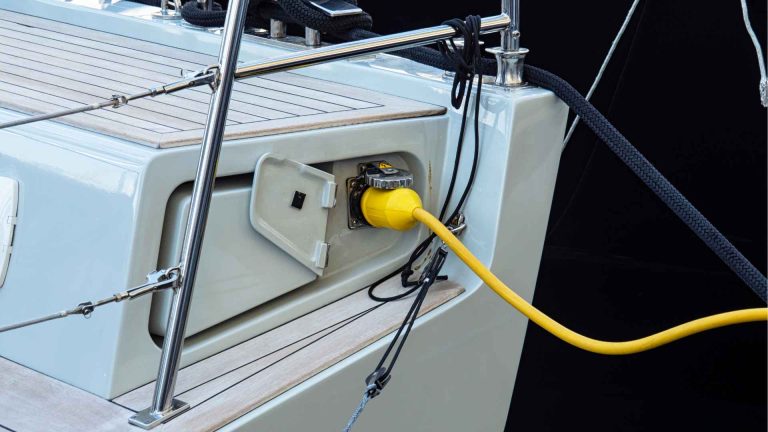4 Most Common Problems with Humminbird 360 & Possible Fix
The Humminbird 360 fish finder has revolutionized the way anglers locate and target fish with its innovative imaging technology. However, like any electronic device, the Humminbird 360 is not immune to occasional glitches or performance issues. Understanding and addressing these common problems can help you maintain optimal performance and maximize your fishing experience.
1. Weak or No Sonar Signal:
One of the most frustrating issues encountered by Humminbird 360 users is a weak or nonexistent sonar signal. This can be caused by several factors, including:
- Transducer Issues: The transducer, the underwater component that sends and receives sonar signals, may be damaged, dirty, or improperly mounted. Check for any physical damage, clean the transducer thoroughly, and ensure it’s securely mounted at the recommended depth.
- Transducer Cable Damage: The transducer cable, connecting the transducer to the fish finder unit, may be damaged or faulty. Inspect the cable for any cuts or breaks, and replace it if necessary.
- Sonar Settings: The sonar settings may not be configured correctly. Check the sonar settings, such as depth range, sensitivity, and transmit power, to ensure they are appropriate for your fishing conditions.
2. Poor Image Quality:
If you’re experiencing poor image quality, blurry images, or excessive noise on your Humminbird 360 display, it could be due to:
- Interference: Interference from other electronic devices, such as depth finders on nearby boats or electrical equipment on your own boat, can disrupt the sonar signal. Try turning off any unnecessary electronics and repositioning the transducer to minimize interference.
- Water Conditions: Water conditions, such as turbulent water or excessive air bubbles, can affect sonar image quality. Try adjusting the depth range and sensitivity settings to compensate for these conditions.
- Transducer Placement: The placement of the transducer can impact image quality. Ensure the transducer is mounted in a clean, undisturbed area of the hull, free from obstructions or turbulence.
3. GPS Inaccuracy:
Inaccurate GPS readings can make it difficult to navigate and locate fishing spots accurately. GPS issues can be caused by:
- Satellite Reception: Weak satellite reception can lead to inaccurate GPS readings. Try moving to an open area with clear sky visibility to improve satellite reception.
- GPS Antenna Issues: The GPS antenna, responsible for receiving satellite signals, may be damaged or malfunctioning. Check the antenna for any physical damage and ensure it’s securely mounted.
- GPS Settings: The GPS settings may not be configured correctly. Check the GPS settings, such as position update rate and datum, to ensure they are appropriate for your location and usage.
4. Software Updates:
Keeping your Humminbird 360 software up to date can help resolve known bugs, improve performance, and introduce new features. Check for software updates regularly and follow the manufacturer’s instructions for downloading and installing updates.
Professional Assistance:
If you’ve tried troubleshooting the common issues and are still experiencing problems with your Humminbird 360, it’s advisable to seek assistance from an authorized Humminbird service center. They have the expertise and tools to diagnose and repair more complex issues.
Maintaining Your Humminbird 360 for Optimal Performance:
- Regular Cleaning: Keep the transducer and its housing clean to optimize sonar performance.
- Secure Mounting: Ensure the transducer is securely mounted and free from obstructions.
- Software Updates: Install software updates regularly to maintain optimal performance.
- Battery Care: Use the recommended charger and maintain proper battery care practices.
- Protective Storage: Store the fish finder and accessories in a protective case when not in use.
Share 4 Most Common Problems with Humminbird 360 & Possible Fix with your friends and leave a comment below with your thoughts.
Read 5 Most Common Problems with Armorseal 8100 until we meet in the next article.